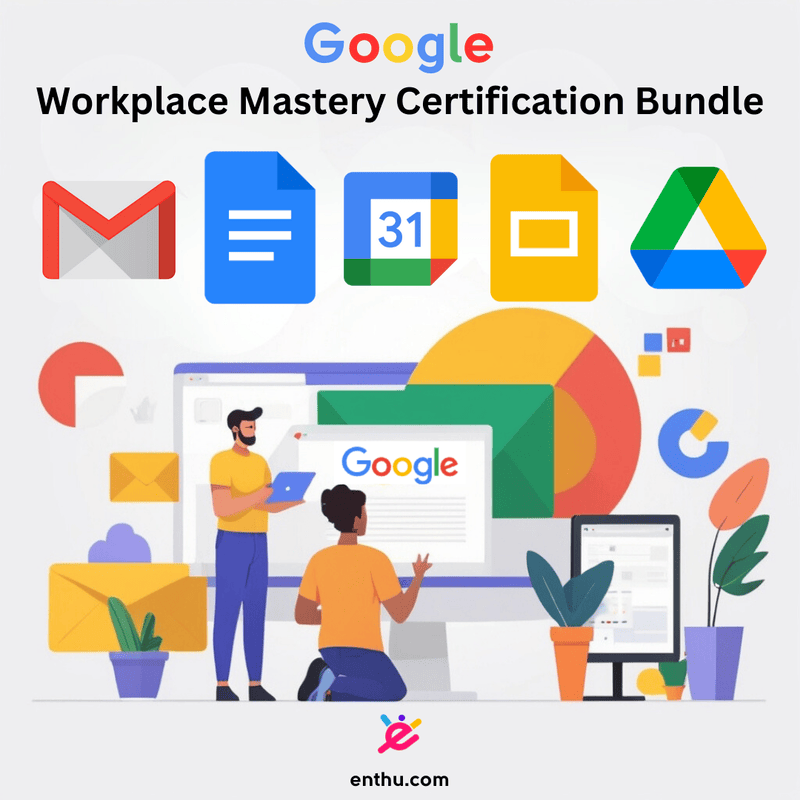
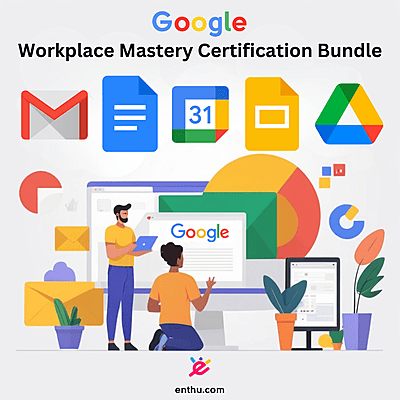
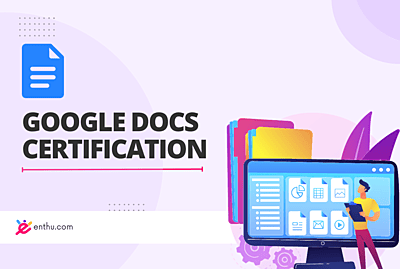
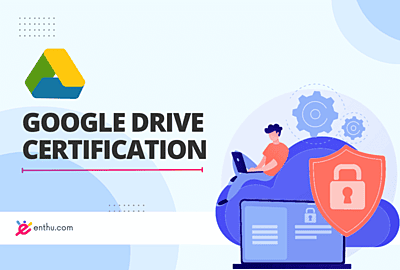
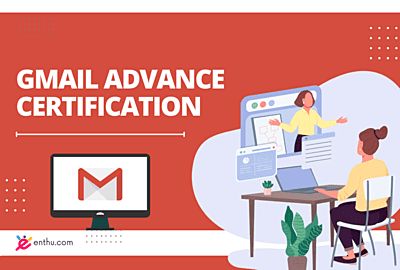



Complete Google Workplace Mastery Bundle (6 Certifications)
Courses Included:
Google Slides Certification Course
Master the art of creating dynamic presentations with Google Slides, perfect for both professional and personal use.G Suite Certification Course
Get certified in using the complete Google Workspace (formerly G Suite) tools to boost productivity and collaboration.Google Docs Certification Course
Learn advanced techniques to create, format, and share professional documents with ease.Gmail Advance Course
Discover powerful features of Gmail to streamline your inbox, enhance email productivity, and manage communications like a pro.Google Calendar Certification Course
Become an expert in Google Calendar and learn to organize, manage, and optimize your time efficiently.Google Drive Certification Course
Master Google Drive to store, share, and collaborate on files securely with advanced features.
What's Included:
Google Slides Certification Course
Learn to design and deliver professional-quality presentations using advanced Google Slides features. This course covers creating slides, formatting, animations, transitions, and collaborating with teams.- Duration: 3 hours
- Level: Beginner to Intermediate
- Certification: Yes
G Suite Certification Course
Master the entire Google Workspace suite, including Docs, Sheets, Slides, Forms, Gmail, and Drive. Learn how to use these tools efficiently for collaboration, communication, and productivity.- Duration: 5 hours
- Level: Beginner to Advanced
- Certification: Yes
Google Docs Certification Course
Become proficient in Google Docs, covering essential and advanced document creation, formatting, sharing, and collaboration. Perfect for writing reports, essays, and other professional documents.- Duration: 2.5 hours
- Level: Beginner to Intermediate
- Certification: Yes
Gmail Advanced Course
Take control of your inbox with Gmail’s advanced features. Learn about filters, labels, task management, email productivity, and security features to improve communication workflows.- Duration: 2 hours
- Level: Intermediate to Advanced
- Certification: Yes
Google Calendar Certification Course
Organize your life with Google Calendar! Learn how to create, manage, and share events, set reminders, integrate with other tools, and optimize your time management.- Duration: 1.5 hours
- Level: Beginner to Intermediate
- Certification: Yes
Google Drive Certification Course
Master Google Drive for file storage, sharing, and collaboration. This course covers Drive's features, security settings, integration with other Google tools, and tips for file organization.- Duration: 2 hours
- Level: Beginner to Intermediate
- Certification: Yes
Bundle Features:
- Total Course Duration: ~16 hours
- Skill Level: Beginner to Advanced
- Lifetime Access: Access all course materials anytime, anywhere.
- Certification: Earn certifications for each course to boost your resume.


